HOW DO I CLAIM MY DEFERRAL
How to Claim a Deferred Registration
If you have already deferred your registration and are ready to claim your deferral, go to your Profile page and then click on the Deferrals tab. You can find your Profile page in the upper right corner of www.CambridgeCrabRun.com under the silhouette icon.
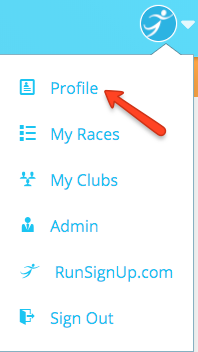
Under the Deferrals tab will be a list of Deferred Races. When registration is open for the following year’s event the Complete Deferral link will allow you to transfer this deferred registration into the new year’s event.

After clicking Complete Deferral, this will bring you to the race page with information on the deferred registration. Click the Start Transfer button to complete your deferral and transfer into the current year’s race.
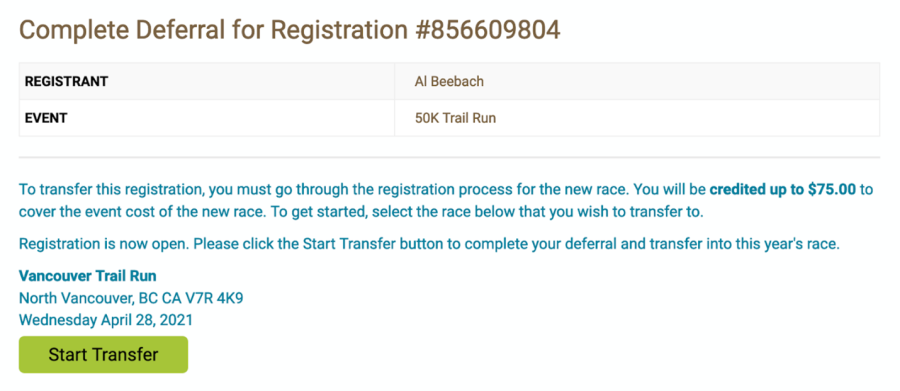
If the Claim Deferral option is not showing in your list of deferrals, please contact the Race directly for assistance at info@TCREventManagement.com

